Resources & FAQ
Welcome to JoinFreeWireless.com got any questions not listed here?
Please don’t hesitate to call or text our Team at 555-555-5555
Enrollment
What is Solavei?
To learn about Solavei please see: What is Solavei?How do I enroll?
To enroll please see our JFW Team Enrollment page: Join Solavei!How do I choose my sponsor?
When you accept an invitation to enroll as a Solavei Member from a friend, acquaintance or JFW Team Member that person automatically becomes your Sponsor once you visit their personal enrollment link that lists them as your sponsor.
If you have not received an invitation to join Solavei, we excitedly invite you to enroll by visiting our JoinFreeWireless.com Team Solavei Enrollment Page and contact us directly via call or text message at 951-220-1851 for answers to any questions you may have.
Para asistencia en español por favor llame 951-220-1851.
By allowing us to sponsor your enrollment you will gain access to Exclusive Marketing Resources and Personalized Business Card Templates designed for JFW Network Members (that’s you and those in your network). JFW Network Members also get free stuff for reaching certain milestones like a Free Solavei Website, Sim Cards, Banners, Business Cards and more! The JFW Team also holds monthly drawings to thank you for being a part of the Team!How do I become a sponsor?
After completing your enrollment for Solavei Mobile Service you will be asked to complete your Social Member Enrollment by signing up for your Solavei PayCard. Once you have completed your Social Member Enrollment, you can now begin inviting members to join Solavei using your personalized invitation link that will be available from MySolavei in the Outreach Manager.Can I use an iPad or tablet to enroll?
Though it may be possible to complete an enrollment using a tablet, it is highly recommended that you use a desktop computer or laptop to complete your registration.Can I enroll if I don't have a Social Security number or ITIN?
You can enroll for Solavei mobile service but you will be required to provide a SSN or TIN to partake in the Solavei Compensation / Rewards program and receive a Solavei Card. Note: A SSN or ITIN is required to provide individuals with a 1099-MISC Form reflecting income earned from Solavei.What if I'm still in a contract?
Two-year contracts with hefty ETFs (Early Termination Fees) are a hassle. Keep in mind that Solavei mobile service is contract-free, so once you switch, you’ll never have to worry about ETFs again. In the meantime, here are 3 strategies for dealing with the ETFs of other carriers when you switch to Solavei. How Solavei can help you get rid of your contract!What if the username I want is unavailable during enrollment?
A username may not be available for the following reasons:
Someone has already selected that username
A previous enrollment attempt was not completed and as a result the username is no longer available and a new username must be created.
Note: Choose your username wisely! If you choose to share Solavei with others to start earning income your username will be directly associated with yout affiliate link. For example: If your username is "CollegeStudent" then the Solavei affiliate link you will use to share Solavei with others will be: "http://www.Solavei.com/CollegeStudent"I'm having other technical issues trying to get enrolled.
You can also try these troubleshooting tricks that might help remedy any issues that may occur:
If you are facing any problems enrolling, please do not hesitate to call the JoinFreeWireless Team directly at 951-220-1851
We will do our absolute best to make the process quick and easy.- 1. Relaunch your internet browser.
- 2. Clear your cache and cookies – Visit Wikihow to Clear Your Browser Cache
Can I keep my same phone number (Porting to Solavei)?
In most cases you can keep your same phone number when switching to Solavei. For example, if you currently have mobile service with Boost Mobile and want to switch to Solavei your account with Boost mobile must be currently active and not suspended in order to Port your number over to Solavei. If your service with your current phone service provider is disconnected you may not be able to successfully port your phone number to Solavei.
If you are currently under a contract with a major carrier like AT&T, Sprint, Verizon, etc. you can still port your phone number out. Be aware that when terminating service with a wireless company, you may be obligated to pay any early termination fees (ETF) if you are currently still under contract. However, most JFW members that switch to Solavei from a major carrier usually save an average of $30-$60 a month (saving $720-$1440 over a two-year period) which makes up for any ETF they may have incurred. It is also important to keep in mind that payment plans can be setup when faced with an ETF.
You may port your number during the activation process after enrollment by going to MySolavei.com and selecting the Activation button. You will have the choice to port in your current number or be assigned a new number.
If the requested number to port is not eligible, you have the option to have a new number assigned to you. In the activation, please select “Assign me a new phone number in my zip code”.
The following are general guidelines that may restrict a number from being ported:- The number is a toll free number such as a 1-800 number.
- The local geographic area with which your number is associated is not in an area where Solavei currently provides mobile service.
- The account associated with the number has been cancelled and the number is not currently active
- The carrier that currently owns the number is not required to participate in Number Porting.
- Account number from your current provider. Note: the account number is a different number from the phone number for most providers. It can be found on your monthly statement or by contacting your current provider.
- Password or PIN on the account with the current provider. Note: The Password or PIN may be alpha numeric, and is typically the password you provide when you contact your previous phone provider over the phone, for example that last 4 digits of your Social Security Number.
- In some cases, Solavei may ask for the Billing Name and Address on the account with your previous phone provider. Each phone provider has unique criteria required in order to verify the port request.
Port Status and Changing Information To check your port status, login to MySolavei.com and click the Activate button If the port request fails for any reason you will receive an email to the email address on file within 48 hours. In most cases the information provided did not match that of the previous phone provider, resulting in a failed port request. Contact your previous phone provider to confirm the information and resubmit the port request at MySolavei.com and select the Activate button
Timeline for Porting a Number After you enter the required information to port a number in the activation process, it can take 2 hours to 7 days to complete. (Most members report waiting between 5 minutes - 3 hours)
- Wireless numbers generally take 1-3 days
- Landline numbers generally take 2-5 days
- Google Voice numbers generally take 5-14 days
You may experience shared service between your old carrier and Solavei during the period in which the port process is completing. This is commonly referred to as "dual service". If you experience dual service can make outgoing calls from their new Solavei SIM immediately but may receive incoming calls on your previous carrier's SIM for a brief period of time. Once the port process is complete, you will be able to make and receive calls from your Solavei phone.
Get a New Solavei Number
If you wish to have a new number assigned when activating your Solavei Mobile Service, you should select “I want Solavei to assign me a new phone number in my zip code.” when activating in MySolavei.com.The number assigned will be local to the zip code entered during sign up as the primary address. Choosing a specific number or area code is not available. Numbers are assigned based on the zip code. Although you can use your phone in these areas by utilizing roaming partners, Solavei does not currently provide numbers in Alaska, Montana, Nebraska or the U.S Virgin Islands.
Compensation
What is a Network?
Your Solavei Network is made up of the people you directly enroll (Personal Connection 1s - PC1s), those your PC1s directly enroll (Personal Connection 2s - PC2s) and everyone else they enroll (ie. PC1, PC2, PC3, PC4, etc.).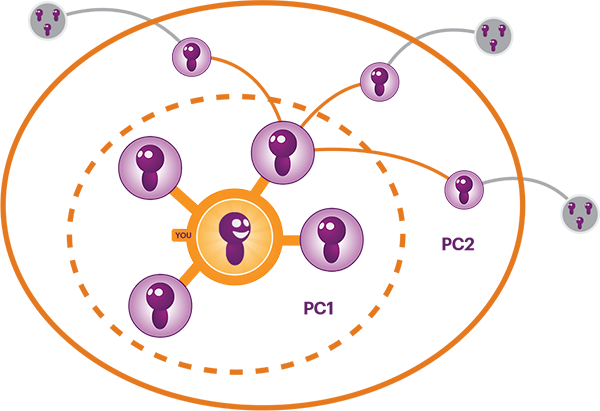
How can I earn Compensation with Solavei?
Solavei believes in the power of sharing and rewards members when they share Solavei with others who utilize services or deals offered by Solavei. Members can start earning as soon as they become Solavei Social Members and help someone switch to Solavei mobile service enrolling them with their Solavei affiliate / enrollment link.
- If you choose to share Solavei with others to start earning income your username will be directly associated with your affiliate link. For example: If your username is "CollegeStudent" then the Solavei affiliate link you will use to share Solavei with others will be: "http://www.Solavei.com/CollegeStudent"
- Referral Pay: You can earn $5 a month for every person you enroll with Solavei Mobile Service!
- Path Pay: As your entire Network grows, you advance in rank. Advancing in rank earns you increased monthly Path Pay in addition to your Referral Pay. Path Pay compensation ranges from $100 to $20,000 monthly in addition to your Referral Pay.
- Fast Action Bonus (FAB): Get an extra $50 for every 3 members you enroll within your first 30 days!
- As an added bonus, if you earn a FAB within your first 30 days, you will then have an additional 30 days to earn another FAB. You will also get a third 30 day extension if you earn a FAB in the second 30 day period.
- Note: You can earn a maximum of three FABs for each 30 day period.
What is a Fast Action Bonus (FAB)?
Get an extra $50 for every 3 members you enroll within your first 30 days!

- As an added bonus, if you earn a FAB within your first 30 days, you will then have an additional 30 days to earn another FAB. You will also get a third 30 day extension if you earn a FAB in the second 30 day period.
- Notice: You can earn a maximum of three FABs for each 30 day period. Earn up to $150 per 30 day period, and a maximum of 3 periods for a total possible FABs of $450!
- Notice: You can not earn FAB for members who do not sign up for Solavei Mobile Service (Social Member Only or SMO).
What is Referral Pay?
Once someone you directly enroll (a PC1) becomes a Qualified Member, you will earn $5 in Referral Pay for every month they keep active Solavei Mobile Service.
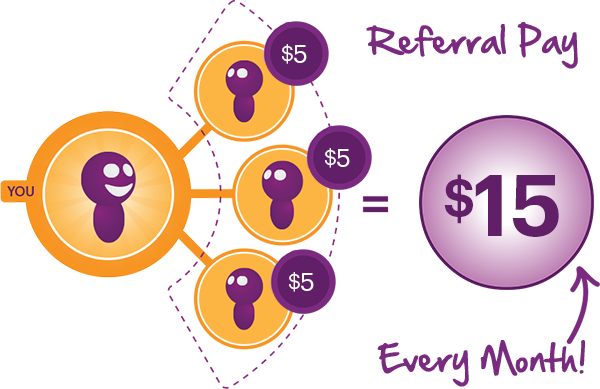
- A Solavei member becomes a "Qualified Member" after 15 days of activated mobile service, and will remain qualified as long as they remain current with their bill payments.
- A Qualified Member must have active mobile service before the end of the month at 11:59pm Pacific when your End of the Month Snapshot is taken to receive commission.
- Payday will be on the 12th of the following calendar month, unless the 12th falls on a Saturday or Sunday. In this case, it will be paid out the Friday immediately prior to the 12th.
- Note: You can not earn Referral Pay for members who do not sign up for Solavei Mobile Service (Social Member Only A.K.A. SMO).
What is Path Pay?
As your entire Network grows, you advance in rank. Advancing in rank earns you increased monthly Path Pay in addition to your Referral Pay.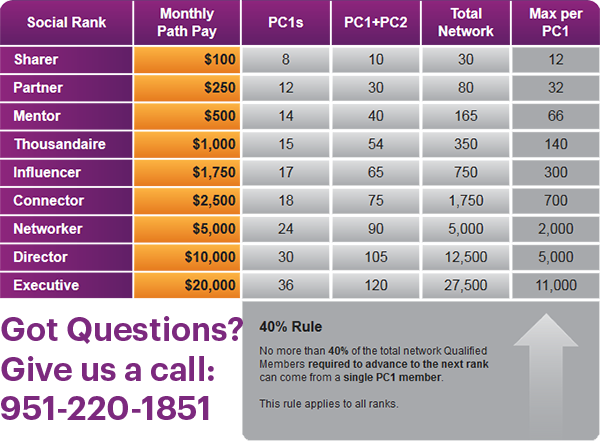
- For more information please see: Overview of Solavei's Compensation Plan
- Members must acquire the specified number of PC1 + PC2 enrollments and specified number of Total Network enrollments to advance in Social Rank.
- Path Pay is calculated on the last day of the calendar month at 11:59 PM PST and is paid once per month, on the 12th of the following month along with any Referral pay a member may be entitled to.
What is the 40% rule and how does it apply to me?
The 40% rule states that no more than 40% of the total network Qualified Members required to advance to the next rank can come from a single PC1 member.
This rule applies to all ranks.- For example, to qualify for Social Partner, you need to have 12 Qualified Connections in your PC1, 30 Qualified Members between PC1 and PC2 and 80 Qualified Members in your Total Network. With the 40% Path Pay Rule, no more than 32 Qualified Members (eg: 80 x 40%) can come from a single individual who is a Personal Connection (PC1).
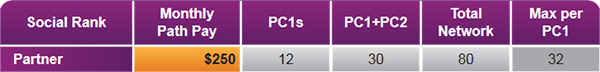
- Based on the 40% rule, only 32 of the 74 Qualified Members from the first PC1 member will count for your Total Network requirement.
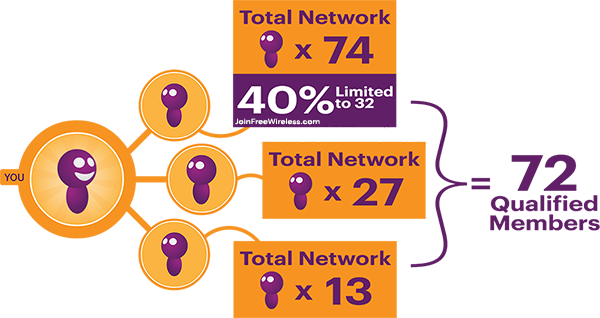
- Based on the 40% rule, only 32 of the 74 Qualified Members from the first PC1 member will count for your Total Network requirement.
- Also see Solavei: Path Pay 40% rule and how it works.
What is a the Solavei [VISA] Card?
The Solavei Card is your way to get paid and also spend your hard earned money. You’ll receive it within 5-7 days of enrolling in Solavei Social Membership. Please use this as a “credit” transaction when making purchases to avoid fees.
- If you have questions about your Solavei Card, please call Money Network at 1-888-913-0900
- If you entered an incorrect SSN/ITIN during enrollment please see Correcting a Social Security Number/ITIN or Name.
- There is a $3.00 fee inactivity fee that does not apply until 6 months (consecutive) of inactivity, in addition the $3.00 fee can only be taken if a balance is on the card (once the balance is $0.00 the fee will not be taken out).
When is commission paid out?
A snapshot of each member’s network will be taken on the last day of each month.- Payday will be on the 12th of the following calendar month, unless the 12th falls on a Saturday or Sunday. In this case, it will be paid out the Friday immediately prior to the 12th.

- For a more information see the Solavei Payment and Billing Notification Timeline section of out website.
What happens if I my mobile service is suspended when the End of Month snapshot is taken?
If your mobile service account suspended on the snapshot date (last day of month 11:59 PM PST), your compensation earnings for the pay period are withheld. Once you pay the mobile phone bill and become active, the compensation that was withheld will be paid on the next compensation payout date. Your mobile service bill due date will change if you don’t pay on time, this can dramatically affect your compensation!What happens if a member in my network is suspended when the End of Month snapshot is taken?
If a Solavei Member in your Network is suspended on the snapshot date (last day of month at 11:59 PM PST), they do not generate Referral Pay and are not counted towards your Total Network. Once a Member with suspended mobile service pays their mobile service bill their status as a Qualified Member is restored and are counted as part of your network. It is important to follow up with Network members who's billing date falls near the end of the month to insure they are counted towards your network.If I sign up minors (children), do they count towards my Network / Commission?
Yes. However, an individual under the age of 18 may not enroll as a Social Member and receive compensation. A parent can sign up for a Mobile Service line and enroll as a Social Member, using his/her SSN/ITIN, name and a unique email, login and password, and allow the minor to build a network. Please see How Solavei can help families and businesses get started.
Update (11/15/2013): A Solavei Social Member may only have 1 account with their personal name and SSN/ITIN. Once that account reaches Social Executive, the Social member will be able to add an additional account. The additional account must be sponsored by the original account associated with the members SSN/ITIN.
Member Resources
Are Personalized Solavei Social Member business cards available?
Solavei has provided an easy to use solution to order approved member contact cards in the correct font, colors, and logos at print.solavei.com. However, many JoinFreeWireless Team Members have expressed an interest in attaining personalized business / contact cards at more affordable prices and as a service to our members, we have designed a template, exclusively for them. Please contact Support@JoinFreeWireless.com or 951-220-1851 for more info.Can I order SIM cards to sign others up immediately?
Solavei Social Members can order SIM Cards in Packs of 5 (Nano SIMS), 10 (Combo SIMS) and 20 (Combo SIMS) with a limit of 60 SIM cards per week per member ID.How Can Solavei SIM Packs Help Me Grow My Network?
The ability to activate service quickly on the spot is an added benefit when enrolling new members with Solavei mobile service and can help you enroll more people. New members won’t have to wait 3-5 days to receive their SIM card in the mail. With SIM Packs, Solavei Social Members can enroll multiple new members in person at once, or provide a SIM card at the time of enrollment for Solavei mobile service. You also have the ability to assist the new member with setting up their phone settings to properly work on the Solavei network.How much do SIM Packs cost?
Combo SIM Packs:
- Combo SIM Card 10-Pack — $35
- Combo Card 20-Pack — $55
Nano SIM:
- SIM Card 5-Pack — $20
Because wireless phones don't all use the same size SIM card, you can purchase SIM Packs of both Standard and Micro SIM cards to help you accommodate a wider variety of members. 80% of phones in the marketplace use a standard SIM.
- If you would like to order more than 60 SIMs, you can email simpack@solavei.com to request a higher limit.
- Many newer smartphones like the Samsung Galaxy S3, S4, HTC One S, iPhone 4, and Google Nexus 4 use a Micro SIM. Note: SIM Cards can only be activated ONCE.
Where Can I Order Solavei SIM Packs?
We've made it even easier for you to grow your network faster! Solavei SIM Packs - available in packs of 10 and 20 SIM cards, in both Combo and Micro sizes, as well as 5 packs for Nano SIMs - let you enroll new members who bring their own phone and activate their mobile service on the spot, wherever you are sharing Solavei.- Solavei SIM Packs are available to order in the "Account" section of the MySolavei Dashboard.
When enrolling, does the member still pay for the SIM card?
If you supply a member with a SIM card from a SIM Pack you have ordered, they do not need to pay to have an individual SIM shipped to them. If a member changes their mind and cancels their membership, their SIM card cannot be reused, transferred or refunded.When can I expect my SIM Pack shipment to arrive?
SHIPPING METHODS EXPLAINED:
Orders placed before 9 a.m. Pacific Mon-Fri will ship the same day. Orders received after 9 a.m. Pacific will ship the next business day.- USPS First Class: 3-5 business days - $5
- USPS Priority Mail: 3 business days - $7
- UPS 2 Day Service: 2 business days - $14
- UPS Next Day: Next business day - $19
You will receive your SIM Pack in 3-5 Business Days using USPS Priority Shipping
Note: This price is per order, not per SIM. It will be the same if you order 10 or if you order the maximum (60).
Package Contents:- Solavei SIM Packs include step-by-step instructions for activating new SIM Cards and FAQs
Can I reuse a SIM card if a new member enrolls and changes their mind?
SIM cards can only be activated ONCE. If a member changes their mind and returns their membership, their SIM card cannot be reused or transferred. However, if a member changes their mind and does not ACTIVATE their SIM Card that SIM Card can be used on another account.What if my shipment doesn't arrive?
First, check the status of the shipment with the tracking number you received in your confirmation email. If you have any questions about your missing shipment, contact member support at 1-866-SOLAVEI (1-866-765-2834).Who do I contact if a member uses the wrong SIM card number to enroll?
If you entered in the wrong SIM card number in enrollment, contact member support at 1-866-SOLAVEI (1-866-765-2834) to have your SIM card number corrected.What if I enroll a member and they lose their SIM card?
There are 2 options for you in this circumstance.- 1. You may give a new (unused) SIM Card to the member and have them call member support to change the SIM number. 1-866-SOLAVEI (1-866-765-2834).
- 2. Have the member call Member Support at 1-866-SOLAVEI (1-866-765-2834). to order a new SIM (member will have to pay for shipping).
Activation
Can I port / keep my current phone number to Solavei?
The ability to port a number (i.e. bring your own number) is available during the Enrollment process. If you wish to do this, you must request it during enrollment, as it cannot be ported at a later time. You also have the option to have Solavei assign you a new mobile number.
See: Porting and keeping your phone number with Solavei! Tips & Tricks- The PIN/Password is the information used to access your account when you call your previous provider. It is NOT the password used to log into your account online.
- Common PINs/Passwords:
- Last 4 of the SSN
- 8 digit Date of Birth (example: 01311980)
- Do not enter special characters or hyphens. Often times AT&T account numbers have a -00001 at the end, this is not needed when you port to Solavei.
- If your mobile service is bundled with other services like landline, Internet etc., you may have a master account number and a mobile account number. Use the mobile account number to complete your port.
- If your mobile number is with US Cellular you may be asked to provide additional information to complete your port.
- Your account and number must be active with your current provider for you to be able to port.
Coverage
Does Solavei have good coverage?
The JFW Team Solavei Coverage Map is intended to give you a general overview of the levels of coverage you can expect from Solavei in different parts of the country. It’s based on the zip codes where you live, work, and play.
If we can’t offer high quality service in certain parts of a particular zip code, we won’t sign up members in that area. We don’t want you to pay for our service if we don’t think you will be happy with it.
If you can’t get Solavei service in your area but are still interested in the opportunity to earn income by sharing Solavei with others, you can sign up to become a Social Member without [mobile] Service by opting to become one during enrollment.Can I roam off the Solavei Network?
Domestic roaming outside of the Solavei coverage area is included in Solavei unlimited mobile service offerings, however, it does come at a cost to Solavei. Solavei and our Social Members are partnered to keep operating cost low. We ask Members to be aware of the high cost to Solavei by avoiding roaming for extended periods of time. Our activation process will discourage members living out of Solavei coverage from activating service. In the event that members do activate and roam excessively, Solavei reserves the right to cancel the service of those Members.Does Solavei have its own Mobile Network?
Solavei mobile service operates on the nationwide 4G T-Mobile network. Solavei members have access to the exact same levels of coverage and data speeds as other T-Mobile users through Solavei. Coverage and service levels may vary from phone to phone, due to the fact that a phone’s data speed and other capabilities depend on the radio frequencies in its unique hardware.What can affect my service?
Buildings, trees, walls, and weather can all diminish the radio waves that cellular towers broadcast. Even if our coverage map features 4G coverage, you may not get strong cell reception if, for example, you are in the basement of a big, concrete building. This is the case with any mobile phone under any carrier, not just Solavei. However, because different carriers operate on different radio frequencies, coverage may vary between a Solavei phone and an identical phone with another carrier.Why can't all unlocked GSM phones (like iPhones) get 4G data speeds?
Each wireless carrier uses a certain set of radio frequencies for different services or data speeds on their mobile phones.
Most mobile phones can only detect a few different radio frequencies. An AT&T phone uses different frequencies for different services than a Solavei phone – so you may experience different levels of coverage or data speeds, depending on which carrier your phone came from.
If a phone uses a different set of radio frequencies for 4G (1700 MHz) than Solavei does, that phone may not be able to access 4G data speeds on Solavei’s network, or even use the Solavei network at all.
The reason we ask you to check the IMEI number from your phone during enrollment is to make it easy for you to see whether your phone is compatible with the Solavei network. Current members can also go to my.solavei.com to use the IMEI check, which is labeled “Prequalify Phone” at the top of the screen.
Note: Unlike unlocked AT&T phones, most T-Mobile phones have full 4G capabilities with Solavei. If you need to unlock your AT&T phone please contact the JFW Team at 951-220-1851I can see a tower from where I am standing, but I’m only getting 2 bars of signal showing on my phone. Why is that?
Different mobile service providers have towers in different locations. There are times when several providers share one tower, but this is not always the case. If you are looking at a tower, but only have moderate coverage, then it is most likely a tower for a different mobile service provider and we are not sharing. We try to place towers to cover the most area possible and you may notice a friend with a different service provider having the same issue in a different location.My reception is spotty. Can you add a tower in my neighborhood?
Solavei is always looking for ways to expand coverage. However, expanding coverage can be complicated, costly and dependent on many factors. New towers incur high operational costs, and require zoning permits and licensing from the FCC – all of which can be difficult to obtain. Therefore, we cannot accommodate requests for new towers in specific areas.Will I ever be able to get 4G/LTE data on my iPhone with Solavei?
Solavei's network operator participates in ongoing efforts to enhance their network so that more phones, including the iPhone, will get 4G/LTE data speeds. These changes are already being rolled out in select markets. For the most part iPhone users currently have access to the T-Mobile 3G frequency on Solavei.
International Long Distance
How do I get Pre-Paid International Long Distance calling?
Solavei offers both Unlimited International Calling plans to more than 200 countries and Pre-Paid (pay-per-minute) offerings by logging in at https://www.ild.solavei.com/login Members can also go to my.solavei.com and find the “International Long Distance link” (on the Dashboard) to sign up for prepaid international long distance service. You will be prompted to create a new account (separate from your MySolavei account) that is specific to your international long distance service. Starting your Pre-Paid account requires preloading it with a minimum of $10 to get started with a Debit or Credit card. Once you create your account, you will need to use the "Add Registered" button on the "Main" tab to associate your Solavei phone number, so that the service knows which phone number is authorized to place calls.
Unlimited International Calling Plans include:- $10/mo - 59 countries + 200 Mexico Mobile Minutes
- $15/mo - 63 countries + 300 Mexico Mobile Minutes
- $20/mo - 70 countries + 400 Mexico Mobile Minutes
How do I know when my prepaid International Long Distance balance is low?
When you make an international long distance phone call and your balance is low, a quiet voice message “whisper notification” reminder will play.Will my call just disconnect when my balance is gone?
Yes, your call will disconnect once your balance is depleted.How do I refill or add money to my prepaid International Long Distance service?
You will log into My.Solavei account and then log into the ILD webpage to make a one-time payment. You can also setup up a credit card for auto-payment and can either select to refill at a low minute limit or a low dollar amount limit.How competitive are the international rates offered?
Because we are partnered with a major international long distance provider in the USA, we have very competitive rates. You can view all of the international calling rates at the international long distance website.
Here are a few examples:
- Canada $0.0142 per minute
- Mexico $0.0162-$0.0505 per minute
- Spain $0.0215-$0.0746 per minute
If I have a question or issue with my International Long Distance, how do I get help?
For any questions about your Solavei Long Distance you can contact Elite Telecom 1 (800) 490-7904.Does my Unlimited ILD calling plan automatically renew each month?
The plan does not automatically renew or charge your credit card automatically. You can pay monthly by accessing your account at ild.solavei.com and selecting Add Funds.If I am on a Pay-As-You-Go ILD Plan today, how do I change to an Unlimited ILD Plan?
You can update your ILD Calling Plan by accessing your account at ild.solavei.com. Click the Add Unlimited Calling button at the bottom of your account details.Why are mobile calling minutes not unlimited in some of the Unlimited ILD Plans?
Some countries have a different rate for calling cell phones than local landlines. These rates can vary based on the local companies or government regulations. Our unlimited plans are designed to provide you the best calling prices available.What happens if I run out of Mexico Mobile Calling Minutes on my Unlimited ILD Calling Plan?
You can use the Pay-As-You-Go option by adding money to your account. You will also still have unlimited calling to the destinations covered by your unlimited plan through the end of your 30-day period.What happens to my Mexico Mobile Calling Minutes on my UNLIMITED ILD Calling Plan if I don’t use them?
The minutes expire at the end of your current 30-day period. They do not carry over.Which access number should I use?
You can use the access number (302) 394-0095 from any phone. If you are not using your Solavei phone when calling, make sure your provider does not charge you long distance for dialing this number. Unlimited calling plans are only available via your Solavei mobile device.If I add funds to my ILD account, will my funds ever expire?
All funds are available for up to 180 days after last usage or last recharge unless your service is suspended. If your service is suspended, all funds are available for up to 31 days after the last usage. Unlimited plans expire 30 days after purchase.What is the rate per minute to the country I call?
Individual Country calling Rates can be seen at the following link https://ild.solavei.com/rates/How are the countries in the unlimited calling plans selected?
Countries in the unlimited calling plans are selected based on our internal cost of delivering the call to that location. We include as many countries as possible for each of the unlimited calling plan price points.
Phones and Services
Can I bring my iPhone to Solavei?
Yes! The iPhone is a “Usable Phone” on the Solavei Network. This means that if you have an unlocked GSM version of the iPhone, you’ll be able to put in a Solavei SIM card and get a quality voice and text experience, with data at 2G, 3G and 4G speeds (Note: 3G/4G speeds are in select network areas). For info on iPhones, see Use of the iPhone on Solavei NetworkDoes Solavei support iPhone 5, 5S and 5C (Nano SIM iPhones)?
Solavei mobile service can be activated on any unlocked GSM iPhone including the iPhone 5 and its variants. Nano SIMs can be ordered during the Solavei Enrollment Process. Keep in mind that it is possible to alter/cut a SIM card to fit an iPhone 5, however, Solavei does not recommend altering your Solavei SIM to fit the iPhone 5's new, smaller design. For more info please see the section below regarding SIM cutting.What is a Nano-SIM card?
A Nano SIM card is smaller and thinner than a Micro SIM card as well as a brand new standard being launched with the iPhone 5. It is very important not to attempt to modify your current SIM to try to fit it into the Nano SIM slot in the new iPhone 5 (unless you know what you are doing) for the below reasons:
- You could irreparably damage your SIM card, which would cause you to lose any saved data and be without service until you receive a replacement SIM card.
- You could damage the new iPhone 5 because of the difference in size and configuration of the Nano versus other current SIMs.
Can I bring my iPhone 3, 3GS, 4, 4S, 5, etc. to Solavei?
Yes! However, iPhones must be factory unlocked to work on the Solavei Network. Also, if you have a "locked" iPhone for ATT / T-Mobile or a Verizon / Sprint iPhone 4S or 5 the JoinFreeWireless.com Team can assist you, as a member, in unlocking your phone. For more information please contact the JFWTeam at Support@JoinFreeWireless.com or by call / text at 951.220.1851Will Solavei offer insurance for phones?
Unfortunately, Solavei does not offer insurance for phones at this time, however, most phone when purchased at major retailers like Best Buy or the Apple store offer third party insurance policies that are more affordable then paying a major carrier month to month.Will there be data speed reduction (throttling) with Solavei service?
Data speed will only be reduced for the duration of the billing cycle when members exceed their plan's designated fast-data cap ($39/mo = 500mb, $49/mo = 2gb, $69/mo = 4gb). Once members reach their fast-data cap their data will be throttled to 2G speeds (No overages will be charged for reaching a fast-data cap). It's important to note that the vast majority of members do not exceed even 1gb of data usage. For clarification see Solavei Mobile Service Overview Mobile Service OverviewWill Solavei service be available in Puerto Rico?
Yes! The opportunity to share Solavei in Puerto Rico has been available as of October 20, 2012.Will there be retail locations to purchase Solavei SIM cards?
Solavei has expanded the ability to their members to have retail, kiosks and SIM Card Packs for purchase in the Shop section found when logging into my.Solavei.com found under the Account tab. For additional details on the capabilities for starting your own Solavei Retail location please contact us at Support@JoinFreeWireless.com. For those interested in marketing Solavei please utilize the official brand guidelines and submit materials through the brand approval process: Solavei Brand Guidelines for MembersI forgot my voicemail password, what can I do?
If you have forgotten your password or need to reset it, dial #793# from your Solavei handset and a new password will be sent to you.Does Solavei have Family Plans?
Solavei does not currently offer a "Family Plan", however, parents and individuals 18 or older can sign up for up to six Mobile Service lines and enroll as a Social Member, using his/her SSN, name and a unique email(s), login(s) and password(s), and allow a minor to build a network. Note: An individual under the age of 18 may not enroll as a Social Member and receive compensation. Solavei does, however, have multiple plans for everyone:- Unlimited Voice and Texts (NO DATA) - $29/mo
- Unlimited Voice and Texts (500mb of Fast Data) - $39/mo
- Unlimited Voice and Texts (2gb of Fast Data) - $49/mo
- Unlimited Voice and Texts (4gb of Fast Data) - $69/mo
- Note: All plans include International Texting
Can I cut my SIM Card to fit my iPhone?
If you have a Standard or Micro sized SIM card it is possible to alter/cut a SIM card to fit both the iPhone 4, 5 and other versions, however, Solavei and the JFW Team does not recommend altering your Solavei SIM to fit your iPhone unless you know what you are doing (please do research before you attempt to do this - YouTube has plenty of tutorials regarding how to do this). Feel free to contact the JFW Team directly at 951-220-1851 for support. For a guide on how to cut any SIM card down to Nano size for your iPhone 5 and other Nano SIM phones please see the JoinFreeWireless.com guide to cutting your SIM Card down to Nano Size!
Troubleshooting
What if I'm having trouble using data or picture messaging on my phone?
Often times when a member brings their own phone to Solavei, settings in the phone need to be manually updated to begin using data or picture messages.
To update your phone settings visit our Equipment Support Center: Solavei Mobile Phone Self Care- Find your phone.
- Under Phone Setup select Configure Now
- Select if you want to update settings for data, email and picturs messaging (MMS).
- Enter your phone number to receive a text message to your phone that will allow you to automatically update your settings.
- If your phone does not support automatic settings updates (OTA) you will have an option to see instructions on how to manually update the settings.
Solavei Phone Compatibility (Advanced)
Need more in depth information regarding Solavei's Cellular network? See Phone Compatibility on Solavei's Network (Advanced)
Billing
When will my bill be due?
Members’ monthly bill will be due each month on the same day as their date of activation.
The activation occurs when a Solavei phone and/or SIM card is received and activated at activate.solavei.com.
- For example, if the mobile service was activated on the 1st of the month, the monthly service charge will be due on the 1st of each month going forward as long as the balance is paid on time.
- The exception is a bill due on the 29th, 30th, or 31st. If the billing day is not available in a given month, the due date will fall on the last calendar day of that month.
- For example, if the mobile service was activated on March 31st, the next month’s bill would be due on April 30th as the month of April does not include the 31st.
Will I receive a bill for my Solavei Mobile Service?
A billing statement will be available to members in MySolavei under the Account section within 5 days of the bill due date. The statement is a PDF that outlines your monthly charges. A paper statement will not be mailed. However, members will be notified by text message 5 days prior to their bill due date that the bill is available for review and payment.How do I pay my bill (Online, Over the Phone & with Cash)?
Solavei accepts payments by credit card online under the Account section of the MySolavei Dashboard OR by calling the automated system at 1-866-Solavei (1-866-765-2834). Members can also pay with cash at MoneyGram Bill Pay locations branches (including Walmart MoneyCenters).
How to pay with cash:- 1. Find your nearest MoneyGram branch Services must include "Pay a Bill" Additional steps required for location names ending in Vcom
- 2. Collect your member information. These can be found in your MySolavei account or in your payment notification email.
- 3. Visit your MoneyGram branch and say you want to pay your Solavei bill. Some locations may request a code which is 13258
Your 10 digit Member ID
Your First and Last Name exactly as they are spelled on your bill
Your Exact Amount due
Important: You will need your amount due in addition to the $1.49 MoneyGram fee.
If it is an older form, write the number above the 4 available boxes.
Can I set my bill up to pay automatically?
Yes! Members can chose to have their payment automatically taken from their credit card each month by using Solavei’s Autopay service. Members have the ability to sign up for Autopay by:
- Selecting the option at Enrollment
- Updating their payment options anytime in MySolavei under the Account section.
What happens if my payment is not made by the due date?
The monthly service charge is due in advance of providing the service each month.
If the amount due is not paid by the due date, the service will be suspended pending payment. Members with suspended service have 60 days to reinstate service before their account is closed. Note: Closed accounts cannot be reinstated but members are allowed to crate a new account. Any network associated with a closed account cannot be moved to a new account.
Got Questions? Call us at: 555-555-5555 Today! NOTICE: SOLAVEI IS NO LONGER AN ACTIVE SERVICE - THIS SITE IS FOR ARCHIVAL PURPOSES ONLY
Enroll Now!




